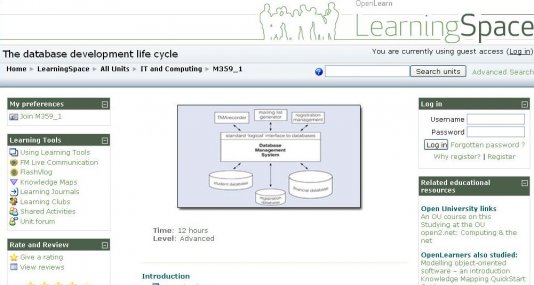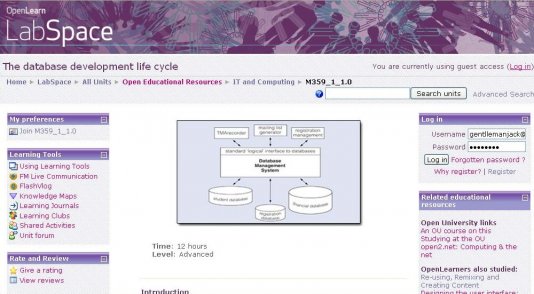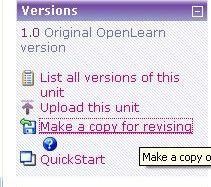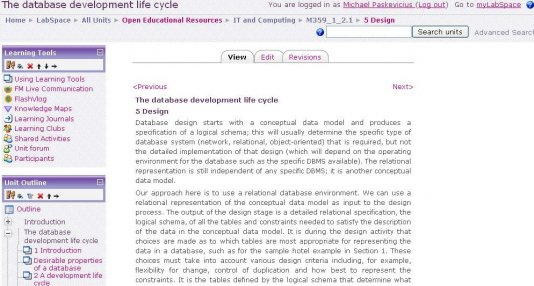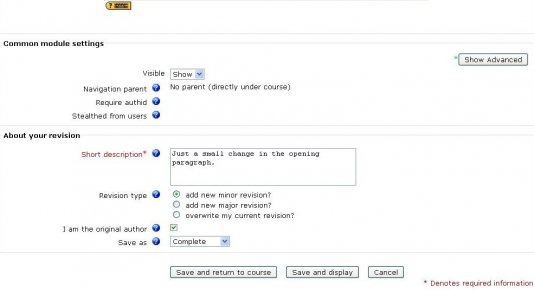The Open University (OU) Labspace is an area for experimentation, where educational practitioners are encouraged to download, amend and adapt both current and archived course materials. (labspace.wiki) Labspace in particular breaks outside of the traditional OER model of simply presenting OER material in an organized form. Labspace allows the user to make adjustments and contribute to the online content. Things can be added or taken away, just as one would find in a wiki environment.
We set out to explore the processes around changing and adding (re-mixing) to an OER resource. Most of the resources available from OpenLearn are actually online courses offered through the Open University as well as presented in the LearningSpace, so they are well structured and of high quality.
Unlike the LearningSpace area of the website, all of the resources available in the Labspace have additional options for rebuilding and remixing the material.
The same course as viewed from LearningSpace vs. LabSpace
The big difference on LabSpace is the addition of the Versions pane. In order to make additions to the material you need to actually make a copy of the original material for editing. Depending on the size of the unit this may take a while.
OU has made this option available to logged in users, potentially deterring the abuse of this process. The opportunity of getting high quality reworked material with additions is tremendous. Naturally, this takes an investment of time and resources. I was unable to determine exactly how many courses had been reworked in full to produce an alternative version and how often the reversion was of higher quality than the original. I am however very curious of this!!
Once you have created a copy of the course you are presented with the copy of the original material with a few more options available. The course is given a new name including the version of the course, in our case 2.1.
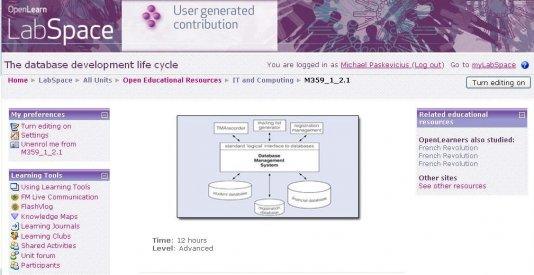
In the top right corner I have the option to “Turn Editing On”. Once I have entered into editing mode all of the content is available for editing. I basically have full control over the content of the module. This is very similar to a Wikipedia entry, and the potential for vandalism, or misuse could be a concern.
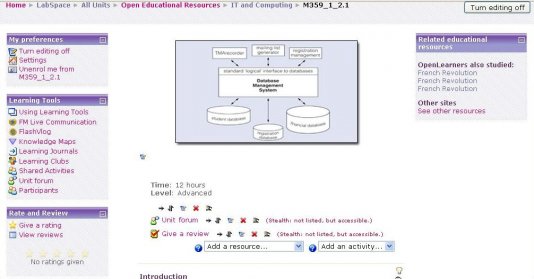
Clicking on a chapter in the course takes me to the specific lesson. Here we are looking at the Design chapter of the Database Development Life Cycle module
The chapter can be editing completely, I can change, add, or delete text. Also I can change, add, or delete images or media elements in text.
A full WYSIWYG editor is available to add markup, links, formatting, and media. I have made a small change in the opening paragraph of this chapter and will attempt to save it as a revision.
My revision has been added and this version of the course is available in addition to the original one. One can view all of the revisions to a particular course using the menu on the left side of the page. The process of comparing the revisions to the original document and looking for potentially new content or media for the course is presumably left up to the original author.
Due to the Creative Commons Attribution, Non-Commercial, Share Alike license attached to the original material I am now free to use this content for my own course or research as long as I adhere to the clearly defined terms. The non commercial clause lets me know I can not use this material for commercial gain and the share alike license ensures that I also share the material in the same way that I found it.
The courses can be downloaded from LabSpace in various formats including Moodle Backup, Plain Zip, Content Package, Common Cartridge 1.0, Print this Unit, OU XML Package, Unit Content XML. Presumably, in at least one of these formats the material could be integrated back into a local learning management system for distibution to students. The academic would have to cite the Open University as the original author of the material but could still claim to have localized the material for his/her students.
In this fashion the OU is attempting to create a unique model for sustainability through constant and evolving quality through collaboration. I would be very interested in seeing some statistics on how often the courses are remixed, how detailed the remix is, and how the original author iterates through the new material. Without a doubt, this can only get better with time, as more resources are reworked and input from academics all around the world can be integrated.